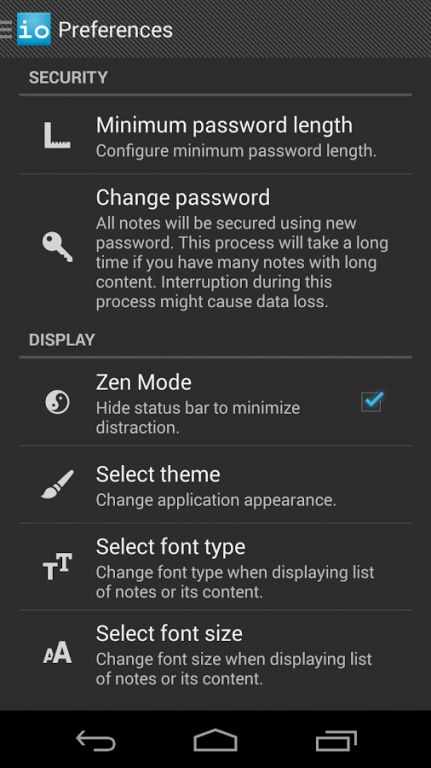IO Notes 0.1.9
Free Version
Publisher Description
IO Notes is not a replacement for the popular note-taking app you're probably currently using.
IO Notes will always be a lean, minimalist, and extremely configurable note-taking app, and only for security and privacy minded people.
Notes created using IO Notes are secured using industry standard AES encryption, and stored inside a database file which is encrypted using the same standard.
Access to IO Notes is always password protected. Note that forgetting your password simply means losing access to your notes. There's no way to recover your password. Consider yourself warned!
Whether your notes contain sensitive information or not, it doesn't mean you should allow others to have their eyes on your notes easily.
Features:
- Encrypted notes
- Encrypted database
- Password protected access to app (optional is never an option for this)
- Free (as in beer)
- Ad-free (forever)
- Dark and Light theme
- Zen Mode for distraction-free note-taking session
- Alarm (sound, vibration, LED with color choice)
- Minimum password length configuration
- Backup and restore
- Font type configuration
- Font size configuration
- Color (assign color to note)
- Filter (base on colors and tags)
- Share (send and receive text data between installed app)
- Tags
- Export/Import
Planned features:
- Attachment (any file type)
- Cloud sync (In-App Purchase)
- Landscape layout
- Tablet layout
- Soothing audio in Zen Mode
Encrypted content (within encrypted database):
- Note's title
- Note's content
Plain text content (within encrypted database):
- IDs
- Date time information
- Alarm's message
- Color code
- Tag
Warning:
Alarm's message also duplicated on your device in plain text format, unencrypted. This is necessary to make sure alarms are set properly across device reboot. Exercise caution to not leak note's content in alarm's message.
Translation:
- German (Christian Orjeda)
- Spanish (Christian Orjeda, Paco Inurreta)
- Indonesian
Permission explanation:
RECEIVE_BOOT_COMPLETED: To set alarms across device reboot.
READ_EXTERNAL_STORAGE: To list available backup file.
WRITE_EXTERNAL_STORAGE: To create backup file.
VIBRATE: To vibrate the device when an alarm sets off.
If you'd like to see a planned feature prioritized, or a feature not on the list, I encourage you to request it via Feedback menu from IO Notes app.
IO Notes only supports devices running Android v4.0+. It is tested on:
- LG Nexus 5 (OmniROM, Android v.4.4.4)
- Samsung Galaxy Note II (N7100, Stock/OmniROM, Android v4.4.2)
- Samsung Galaxy S (I9000, CyanogenMod, Android v4.4.2)
- Asus Nexus 7 (2013 WiFi, AOSP, Android L Preview)
"O monstrous world! Take note, take note, o world, to be direct and honest is not safe!" - William Shakespeare
About IO Notes
IO Notes is a free app for Android published in the PIMS & Calendars list of apps, part of Business.
The company that develops IO Notes is Djonny Stevens Abenz. The latest version released by its developer is 0.1.9. This app was rated by 1 users of our site and has an average rating of 5.0.
To install IO Notes on your Android device, just click the green Continue To App button above to start the installation process. The app is listed on our website since 2014-11-30 and was downloaded 3 times. We have already checked if the download link is safe, however for your own protection we recommend that you scan the downloaded app with your antivirus. Your antivirus may detect the IO Notes as malware as malware if the download link to sen.ionotes.android is broken.
How to install IO Notes on your Android device:
- Click on the Continue To App button on our website. This will redirect you to Google Play.
- Once the IO Notes is shown in the Google Play listing of your Android device, you can start its download and installation. Tap on the Install button located below the search bar and to the right of the app icon.
- A pop-up window with the permissions required by IO Notes will be shown. Click on Accept to continue the process.
- IO Notes will be downloaded onto your device, displaying a progress. Once the download completes, the installation will start and you'll get a notification after the installation is finished.